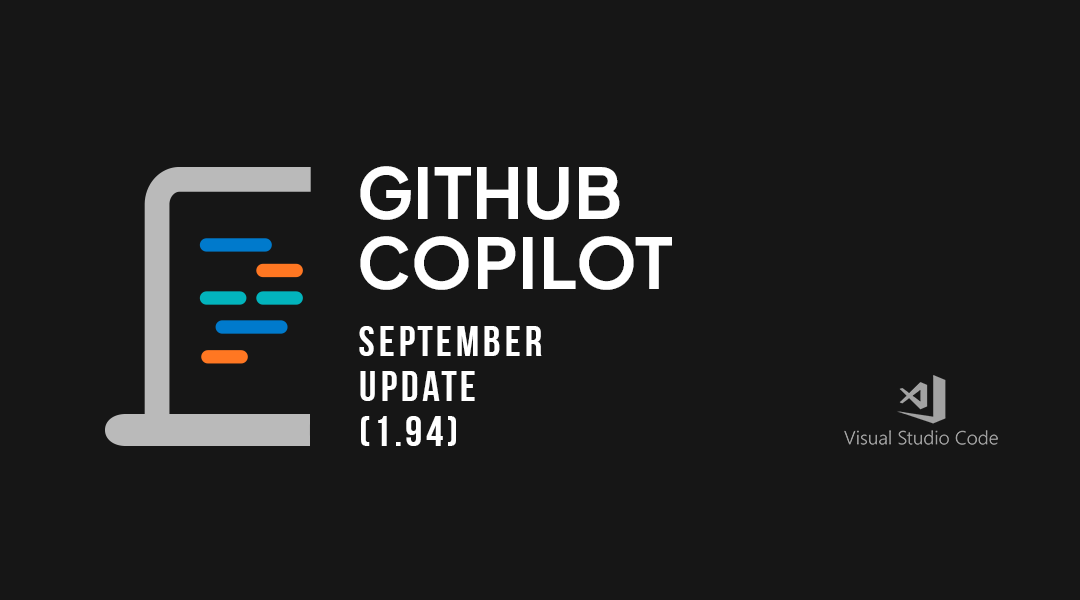Software Development
Visual studio code released new update September 1.94 available now! What are the new features for this version?
GitHub Copilot in Visual Studio Code (VS Code) has new features in the September 2024 update (version 1.94). Here's a breakdown of the key features:
You can now drag and drop files into the chat to provide Copilot with context. This helps Copilot generate more accurate code completions by analyzing the specific files you include.
IntelliSense allows you to reference files and code snippets within VS Code. Adding context via IntelliSense improves the code suggestions Copilot provides by including information from related files.
This refers to advanced models (GPT-4.0-based) being introduced in Copilot Chat. These models are in a waitlist phase, indicating that users might need to request access to these capabilities.
Copilot can now match your code to public code snippets available on GitHub or other repositories, suggesting relevant patterns and solutions from publicly shared code.
The update brings GPT-4 models to the Inline Chat feature, making the conversational AI even more powerful in understanding and assisting with code completions directly in your editor.
With semantic search, Copilot can better understand the meaning behind your queries or requests, making it easier to find relevant code snippets or solve coding problems by understanding the context behind your search.
Copilot can assist in setting up a test framework for your workspace, which helps in automating and configuring test environments, particularly useful in continuous integration/continuous deployment (CI/CD) pipelines.
The Native REPL (Read-Eval-Print Loop) for Python now integrates Copilot, enabling code suggestions and completions while you're actively interacting with the REPL environment.
This feature allows developers to specify custom instructions for their tests, giving them more control over the testing process, particularly in automated test scenarios.
Copilot can automatically generate instructions for code snippets based on the context. This is particularly useful for documentation purposes or for providing additional explanations directly within your code.
These features enhance GitHub Copilot's utility in VS Code, making it more intelligent, integrated, and helpful in terms of coding productivity and project management. You can explore these updates further in the official VS Code Web-site.
blog